In today’s digital landscape, website security is crucial to building trust and protecting user data. One of the most important elements of website security is the SSL (Secure Socket Layer) certificate, which ensures that data exchanged between your website and its visitors is encrypted and safe from cyber threats. Verify Website SSL Certificate regularly is a key step in maintaining this security. In this article, we will guide you through the process of how to verify your website SSL certificate and why it is essential for your website’s protection and credibility.
What Is an SSL Certificate?
Before diving into how to verify your SSL certificate, let’s first understand what it is. An SSL certificate is a security technology that encrypts the connection between your website and its visitors, ensuring that all data exchanged is protected from hackers. It is especially important for websites that handle sensitive information, such as personal data, payment details, and login credentials.
When a website has an SSL certificate, the URL begins with “https://” instead of “http://”, with a padlock icon displayed in the browser’s address bar. This indicates that the site is secure and that data exchanged between the user and the website is encrypted.
Why Is Verifying Your SSL Certificate Important?
Verifying your website’s SSL certificate is crucial for several reasons:
- Trustworthiness: Users are more likely to trust a website that shows a valid SSL certificate. Without verification, visitors may see warnings in their browsers, which could drive them away.
- Data Protection: A valid SSL certificate ensures the secure transmission of personal information, reducing the risk of data theft or unauthorized access.
- SEO Benefits: Google and other search engines prioritize secure websites. A valid SSL certificate can positively impact your site’s search engine ranking, boosting your SEO efforts.
- Compliance: If your website handles sensitive data, such as payment information, you may be required to comply with data protection regulations (e.g., GDPR, PCI-DSS), which often mandate SSL certificates.
How to Verify Website SSL Certificate
Verifying your website’s SSL certificate is a relatively straightforward process. Here’s how you can do it:
1. Check the Padlock Icon
The easiest way to verify if a website has an SSL certificate is by checking the browser’s address bar. If the website has SSL, you should see a padlock icon to the left of the URL, indicating a secure connection.
2. Examine the Certificate Details
Click on the padlock icon in the browser’s address bar to view more information about the SSL certificate. You should be able to see details such as the certificate issuer, the expiration date, and the encryption type. Here’s how you can do this:
- In Google Chrome, click the padlock icon, then click on “Certificate” to open more detailed information.
- In Firefox, click the padlock, then click “More Information” followed by “View Certificate.”
3. Use an Online SSL Checker
To verify a website’s SSL certificate in more detail, you can use online tools like SSL Labs’ SSL Test, SSL Checker, or Why No Padlock. These tools check the validity of the certificate, whether it’s properly configured, and if there are any issues that might compromise security.
These tools typically check for:
- Expiration Date: Ensuring that the SSL certificate is still valid.
- Chain of Trust: Verifying that the SSL certificate chains correctly to a trusted Certificate Authority (CA).
- Domain Name Match: Confirming that the certificate matches the domain name.
4. Check for Mixed Content
Even if your SSL certificate is valid, there might be mixed content on the website (e.g., HTTP resources on an HTTPS page). Mixed content can still expose users to potential security risks. Ensure that all resources (images, scripts, stylesheets) are loaded over HTTPS.
You can check for mixed content issues using the browser’s developer tools. Here’s how:
- In Chrome, right-click on the page and select “Inspect”. Go to the “Console” tab, where any mixed content warnings will be displayed.
5. Verify Using Command Line Tools
If you are more technically inclined, you can also use command-line tools like OpenSSL or cURL to verify your SSL certificate. These tools allow you to check SSL/TLS versions, certificate chains, and more in a more detailed and granular manner.
For example, using OpenSSL, you can run the following command:
openssl s_client -connect yourwebsite.com:443This command will give you detailed information about the certificate, including the chain of trust and expiration details.
6. Check SSL Certificate Expiration
SSL certificates are not valid forever. They typically expire every 1 to 2 years, depending on the type of certificate. You should regularly check your certificate’s expiration date to avoid security breaches due to an expired certificate.
You can verify the expiration date directly in the browser, or use an SSL checker tool. Set a reminder to renew your SSL certificate before it expires to avoid any potential security risks.
7. Monitor SSL Certificate with Tools
You can also set up automatic reminders using tools like SSL Mate, Certbot, or Let’s Encrypt to ensure that your SSL certificate is always up to date. These tools help you automate the installation and renewal process, reducing the risk of a certificate lapse.
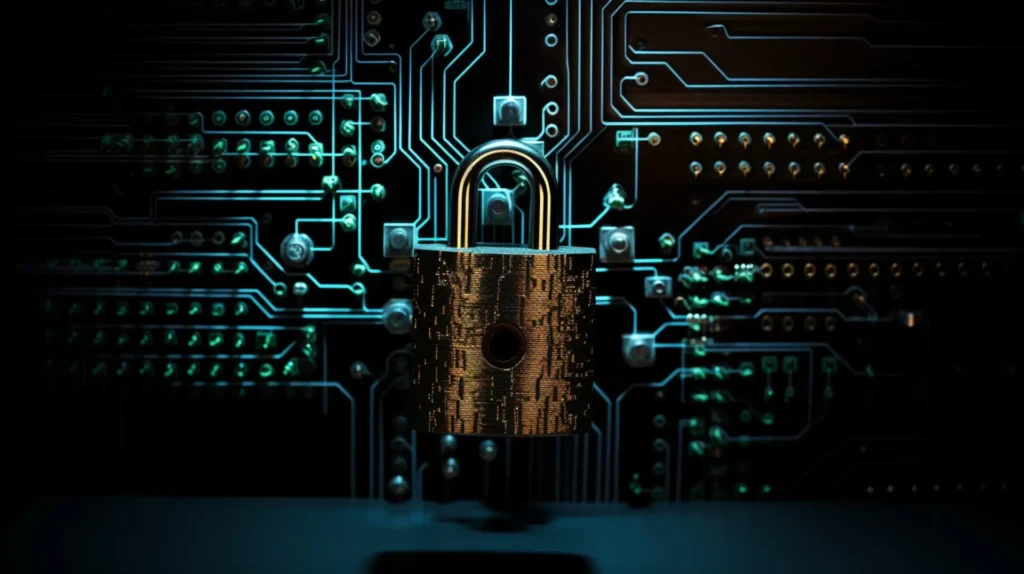
Troubleshooting SSL Certificate Issues
If you find issues with your SSL certificate, you might encounter one of the following common problems:
- Expired Certificate: The certificate has passed its expiration date. Renewing it with your Certificate Authority (CA) is necessary.
- Certificate Mismatch: The SSL certificate doesn’t match the website’s domain. Ensure the certificate is issued for the correct domain.
- Untrusted Certificate Authority: If the certificate is not issued by a trusted CA, browsers will show a security warning. Contact your CA to resolve the issue.
Conclusion
In summary, verifying your website’s SSL certificate is essential for maintaining website security and ensuring trust with your visitors. By regularly checking your SSL certificate’s validity, configuration, and expiration date, you can avoid potential security issues and improve your website’s SEO ranking. As SSL certificates continue to play a crucial role in online security, ensuring their proper verification will contribute significantly to your website’s credibility and user experience.
Remember, securing your website with a valid SSL certificate is just the first step. Always stay proactive in maintaining the security of your site, as cybersecurity threats continue to evolve. By regularly verifying your SSL certificate and fixing any issues as they arise, you will ensure your website remains a safe and trustworthy platform for visitors.
By following these steps, you can confidently verify website SSL certificates and safeguard your online presence.













